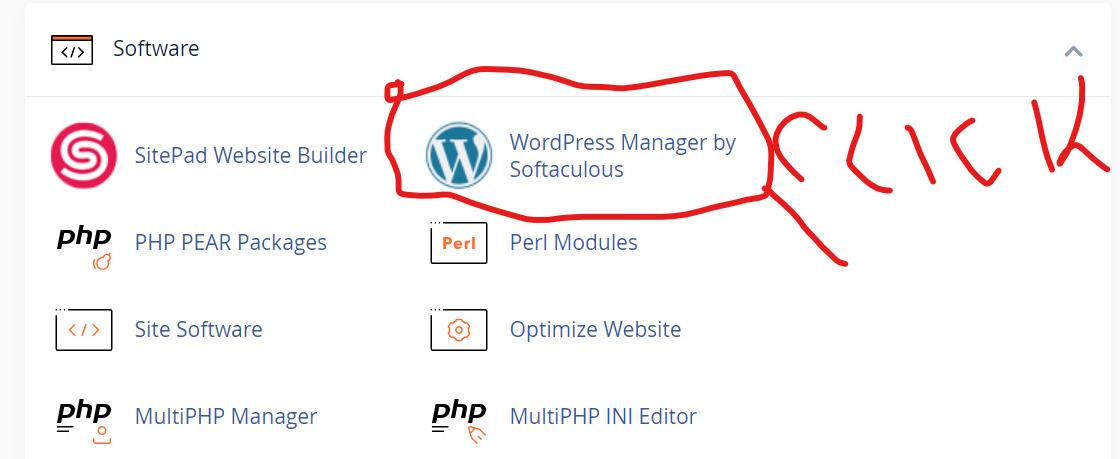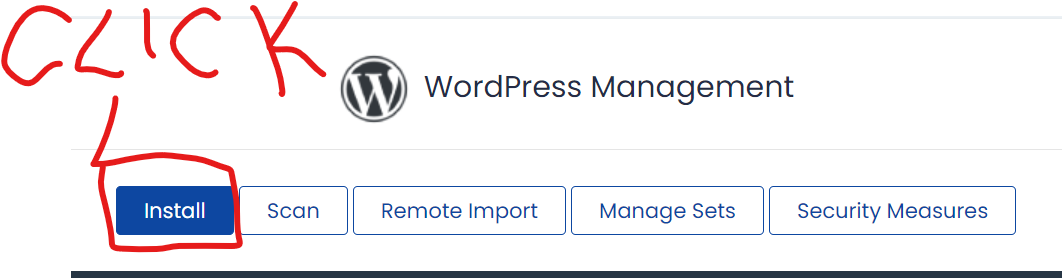Step Guide on How to Create Website Using WordPress on cPanel
In this article we are going to look at how you can Create Website Using WordPress on cPanel and publish it online.
Let first look at what is WordPress.
WordPress is a free to use content management system that you can use to create and publish your website.
WordPress is made up of the Following
- WordPress Theme – which is a pre-designed template that you can install on WordPress to give you the desired appearance and functionalities.
- WordPress Plugins – WordPress plugins are add-ons or extensions that perform various tasks of functions on WordPress. Plugins can installed while needed or uninstalled when it’s function is not required. WordPress Plugins can be categorized as follow (SEO Plugins, Ecommerce Plugins, Performance Optimization Plugins, Security Plugins, Contact Form Plugins, Social Media Plugins, Analytic Plugins, and many more.)
Now Let look at how you can create website using wordPress on cPanel
First let’s loot at how to Install the WordPress from The cPanel
First you need to login to your cPanel using login credentials provided to you by your domain host company. Normally the cPanel URL is yourdomainname.com/cpanel
Once you login to cPanel go to Software -> WordPress Manager by Softaculous as shown below
Click Install Button as shown below
Under Choose Installation URL – Select the domain to install the WordPress
On In Directory – Type the Directory Name
Under Settings Type in The website name and The website description and click Quick Install
Under Admin Account – Type in the Username and Passwords to be used on WordPress admin login and Click Install Button.
After this Click Return to WordPress Manager
You will see your WordPress installation. Clock on Login Button To login to the WordPress admin.
Once you login to the admin you should be able to install your theme and the required plugins and start editing your WordPress website.
The above is a simple guide on how to Create Website Using WordPress on cPanel
Do you want some help on how to create a WordPress Website WhatsApp (0720727460) Instagram Link