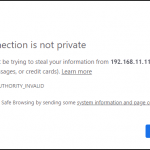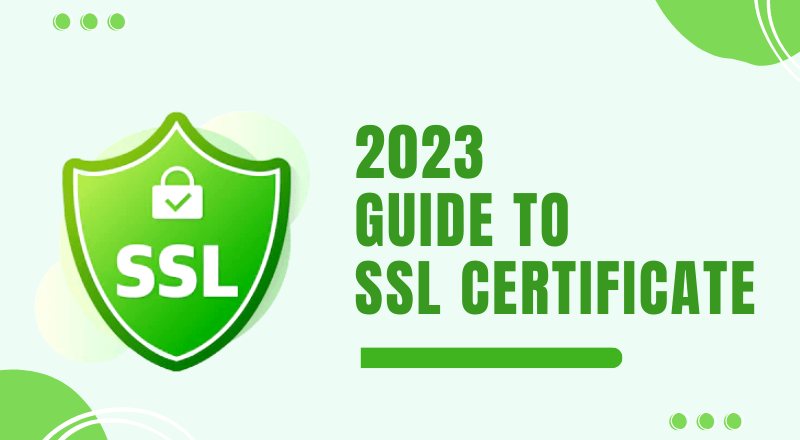
Understanding the SSL certificate domain renewal process is essential for website owners in Kenya. Some certificate authorities (CA), website builders, and hosting providers offer automatic updates for SSL certificates; therefore, one should let them complete the process. However, website owners can complete the process manually, if there are no automatic renewals. The process is often easy and the same whether the SSL certificate is expired or still valid. The article explains the general steps of renewing an SSL certificate for your domain.
-
Set SSL Expiration Reminders
Most SSL certificate providers send their subscribers email alerts when the service is about to expire. These emails consist of direct links to the page one can initiate the SSL certificate domain renewal process. Thus, website owners should enable the email alerts before updating the certificate and complete the process once the messages appear in their inbox. Avoid switching off reminders since requests for expensive certificates take longer to approve and leave one without SSL protection for some time.
-
Generate a Certificate Signing Request (CSR) for SSL Certificate Domain Renewal
CSR is a special encrypted text comprising details about a specific site the CA should renew its SSL certificate. It includes a website owner’s geographic information, domain name, and organization name. An individual must produce a new CSR for the SSL certificate domain renewal process since the old one cannot work. You can generate CSR through the hosting administrator panel by clicking the security menu icon for a TLS/SSL option. Contact the hosting provider for a CSR if you cannot access the TLS/SSL option.
-
Buy and Activate the New SSL Certificate
The newly generated CSR allows website owners to conduct the SSL certificate domain renewal process. This is a common step for those who are using a certificate authority without an automated SSL renewal process. Follow the process and provide all the requested details. This includes the CSR generated in the previous step.
-
Finish the Domain Control Validation (DCV) Process
Completing the SSL certificate domain renewal process does not guarantee protection for your website. There is another validation procedure before the new certificate become effective. Domain control validation is a protective measure to ensure the SSL certificate applicants are whom they say they are and they are legal owners of the domains they are intending to protect. The CA will provide various ways to confirm the identity, but most will provide validation options via email. This method allows one to receive an email to the address connected to the website. Follow the details in the email to finish the domain control validation process.
-
Install the New SSL Certificate
The website owner receives the SSL certificate files once DVC is complete. Validation takes about an hour to several weeks based on the type of certificate. Therefore, website owners should plan their renewal accordingly. The certificate should be added automatically to the website if the owner is requesting a new certificate from the host. For renewed certificates, confirm the server’s documentation for placing and uploading the SSL certificate on the site. This is the last SSL certificate domain renewal step.