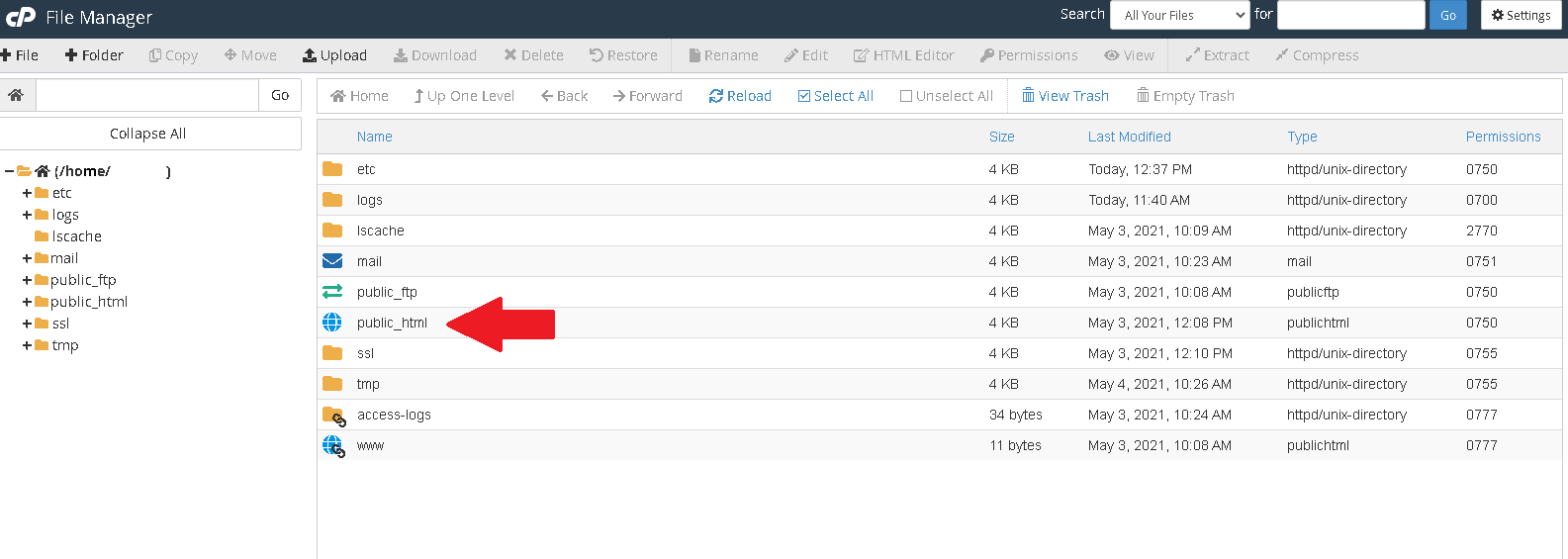Howdy! How can we help you?
How to Edit a File in cPanel
How to Edit a File in cPanel
- Login to the cPanel, using the URL to the cPanel i.e. yourdomainname.co.ke/cPanel, then enter the cPanel login details to access the cPanel
- On the cPanel search for ‘File Manager’
- On the new window, select where the file is located, for instance public_html
- Once you have located the file, right click on the file and select edit
Power your online dreams with our reliable web hosting! Lightning-fast speeds, 24/7 support, and secure servers. Elevate your website today with seamless hosting solutions. Unleash your potential online!
For more updates and insights, follow us on Facebook @webcomcloud.