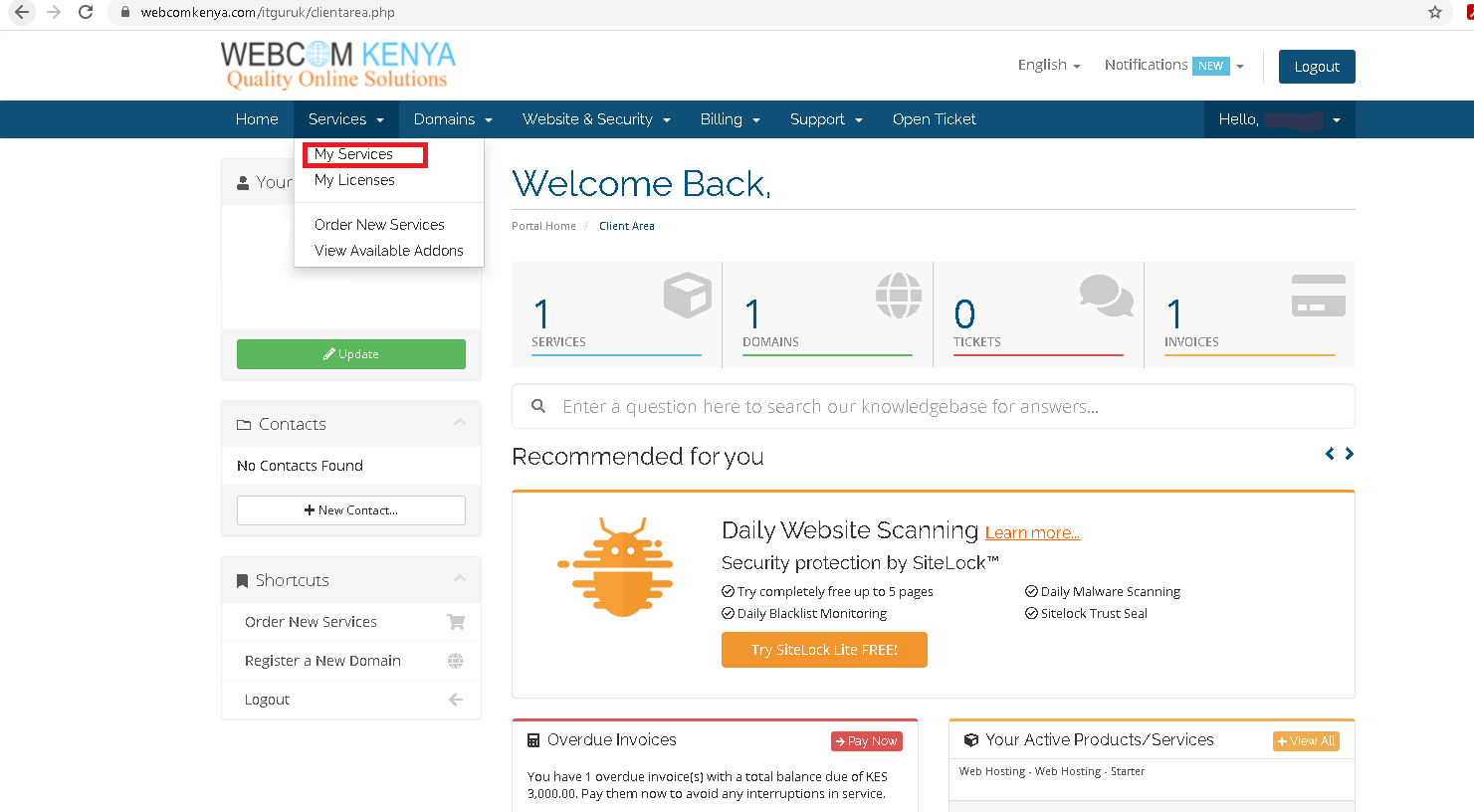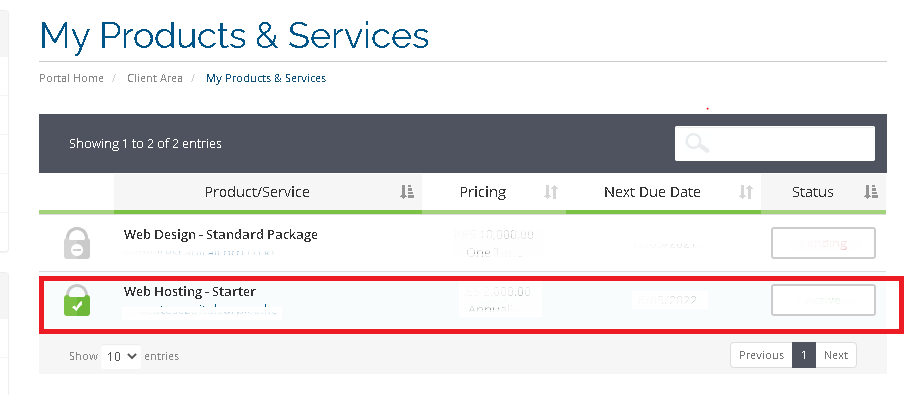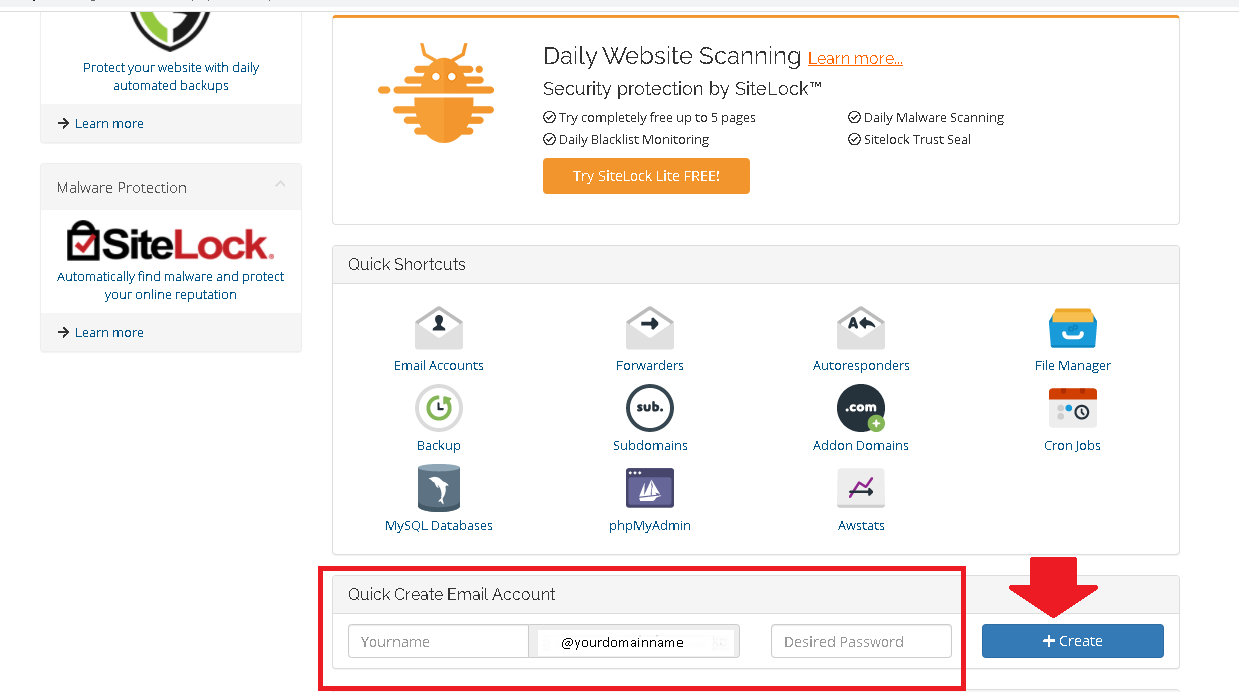Howdy! How can we help you?
How to Create Emails through the Client Area
How to Create Emails through the Client Area
1.Login to webcom client area. You will be prompted to enter your email address and password
Note: your client area password is not the same as the cPanel password.
2. On the new window, on the menu bar click’ services’ then select on the option ‘My services’
3. On the new window select on the web hosting service, if you have several domains select on the particular one you want to change the cPanel details.
4. On the new window, scroll down under ‘Quick Create Email Account’, you will prompted to enter the email username i.e. info and the email password. The click on ‘create’
Click here to check out on how to create emails on the cPanel