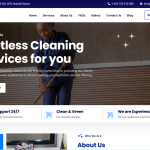How to Track Email Delivery from the cPanel
Have you ever sent an email to a client and they complain that they have not received your email, And you are there wondering what went wrong.
In this article we are going to look at how to Track Email Delivery from the cPanel using tools provided by the cPanel.
1. Access to cPanel:
Login to your cPanel using the cPanel credentials provided by your web host provider
2. Navigate to Track Delivery Option on cPanel
While on cPanel look for an option called Track Delivery or Email Delivery Report. The naming may vary depending with the type of cPanel you are using.
3. View Email Delivery Report
Once you click on Track Delivery option. You should be able to see the email delivery report. The report should include sender, time the email was sent, recipient and the delivery status (Success or Delivered, Deferred, Failed, or in Progress.).
You should also be able to filter as per the status of the email. Let’s say you want to see all the emails that are deferred you should be able to filter them.
4. Contact Hosting Provider Support:
If you are unable to find the information you need or if there are issues with, consider reaching out to your hosting provider’s support for assistance on how to Track Email Delivery from the cPanel.
Remember that the exact steps and options may vary depending on your cPanel version and configuration. If you encounter difficulties, consulting the cPanel documentation or contacting your hosting provider’s support can provide specific guidance on how to navigate to email logs report.
Are you looking for an Email Hosting Provider.? Webcom Kenya provide the same service. Email Hosting Services, Email Support and Clients Email Managements.
For more updates and insights, follow us on Facebook @webcomcloud.