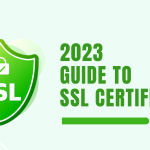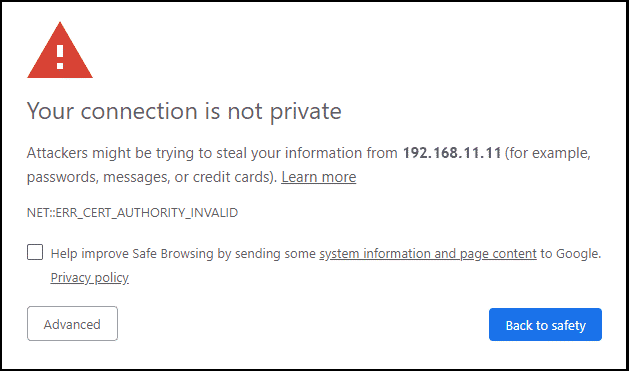
Website owners should understand SSL certificate best practices to troubleshoot common issues. SSL refers to a protocol that offers secure communication or encrypts information between two devices. The certificate is often applied in website transactions, specifically when clients are entering their credit card details to purchase items. However, the SSL certificate must be installed on the server for it to work. SSL can be self-signed or issued by a Certificate Authority (CA) based on the type of certificate. Even though SSL is an essential security measure, there are common problems that arise if it is not properly configured. The blog mentions common errors and discusses how to troubleshoot them.
-
SSL Certificate Best Practices to Troubleshoot Missing Host Name
The error indicates that the domain name in the SSL certificate does not match that of the website where the certificate is installed. The SSL certificate best practices to troubleshoot this issue is to ensure that the domain name on the certificate matches that of the website where it is used. You can generate an SSL certificate with various domains if you are uncertain about which domain the website will be hosted at. This prevents the error if the site is hosted using a different domain than what the user thought.
-
How to Troubleshoot Renewal or Expiration Errors
When the SSL certificate expires, it should be renewed to maintain the validity of the secure connection. Any information that is transmitted over the connection can be intercepted by third parties if the certificate is not renewed. SSL certificate best practices to prevent this issue is to set up email alerts to get notified before the expiration date. Besides, you should have a renewal plan to avoid a lapse in coverage.
-
How to Troubleshoot SSL HTTPS Redirects
HTTPS enhances the privacy and security of website users. Nevertheless, HTTPS redirects can cause SSL issues like broken pages or insecure connections and mixed content warnings. There are various SSL certificate best practices to overcome the HTTPS redirect problem. The first technique involves ensuring that all resources on the site are served over HTTPS. Check using a browser’s developer tools to know whether the resource is being served over HTTPS or HTTP. The second technique involves ensuring that the SSL certificate is correctly configured before enabling HTTPS on the website.
-
How to Troubleshoot Faulty SSL Certificate Installation
A faulty installation is another common issue that requires SSL certificate best practices to overcome. The issue can be due to malware on the server, an outdated root certificate, or incorrect server configuration. The first way to prevent this common problem is to use a reputable SSL provider. Good SSL certificate providers offer 24/7 customer support and comprehensive installation guides that can be easily understood. The second way to prevent the problem is to keep the server software updated. This ensures the website server is configured properly and SSL certificates are valid.
After reading this information, you should always determine the issue on your server to implement the appropriate troubleshooting SSL certificate best practices. These are severe issues as they can cause insecurity on your websites. Therefore, they should be taken seriously.