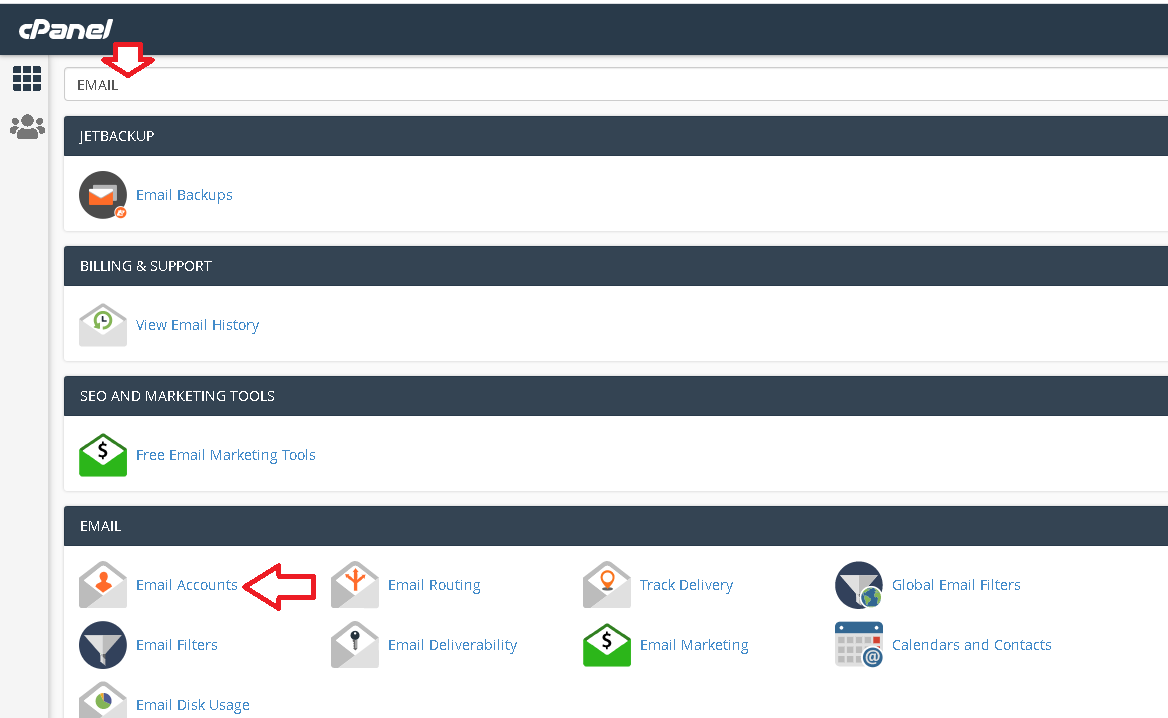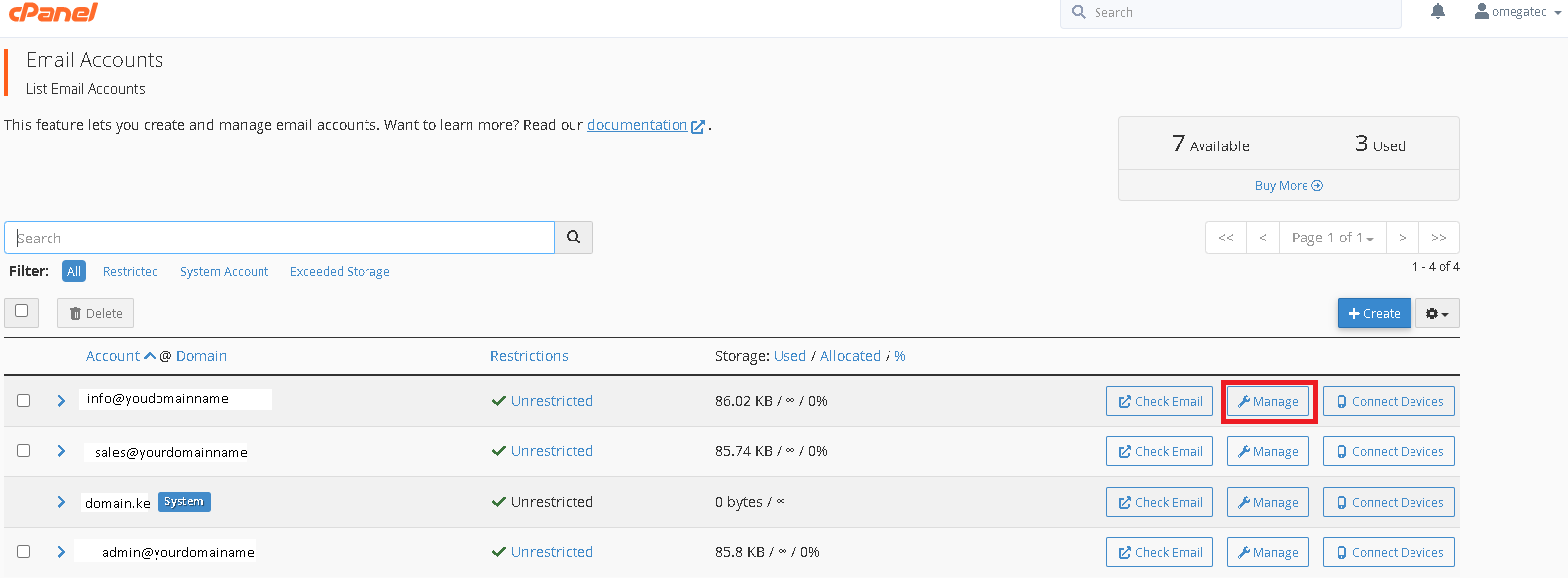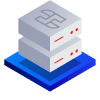Howdy! How can we help you?
How to Restrict Emails Address from Receiving Emails on the Cpanel
How to Restrict Emails Address from Receiving Emails on the Cpanel
1.Login to the cPanel, use the URL that was provided i.e. yourdomainname.co.ke/cPanel, then enter the cPanel login details to access the cPanel
2. Once you login to the cPanel search for ‘Email’ click on the option ‘Email Accounts’.
3. On the new window, under the email account you want to restrict emails click ‘Manage’
On the new window scroll down , under restriction you can check the check box to restrict the email address from receiving the emails or the email address from sending emails, then click on ‘Update Email Settings’
To purchase web hosting and domain click here
For more updates and insights, follow us on Facebook @webcomcloud.