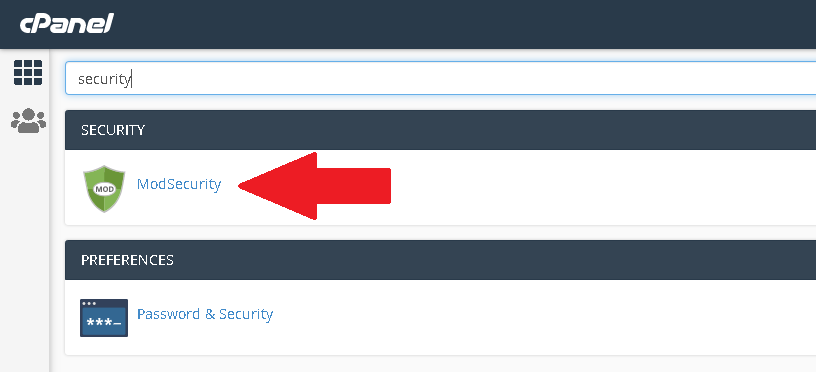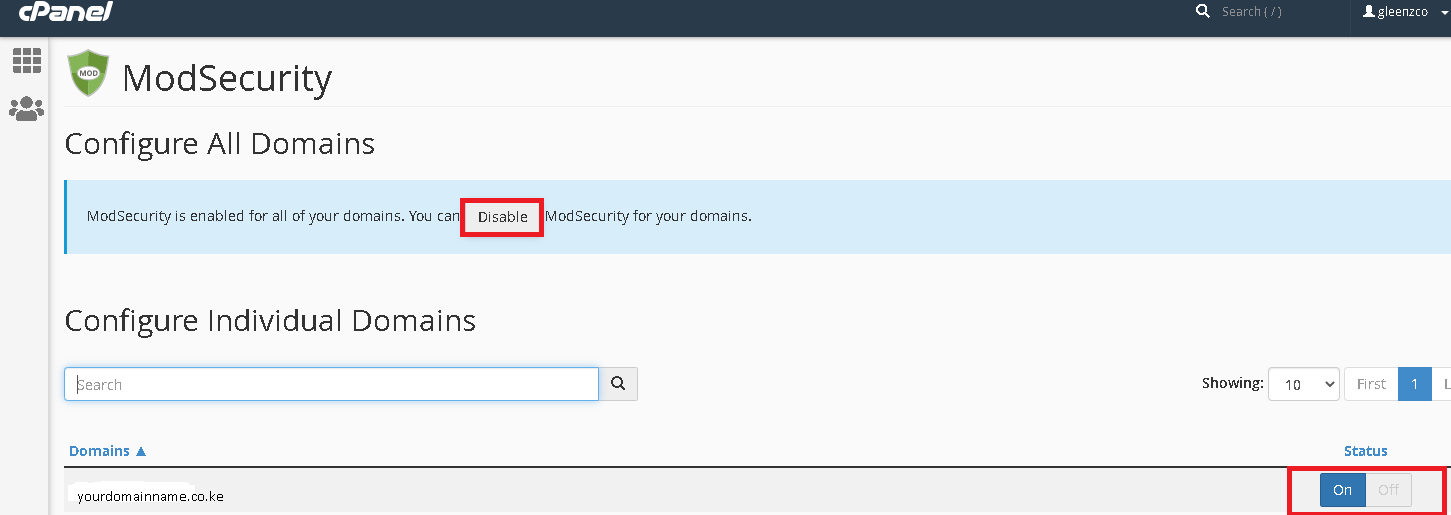Howdy! How can we help you?
How to disable/enable ModSecurity in cPanel
How to disable/enable ModSecurity in cPanel
Modsecurity is a firewall for web application, that is used to monitor incoming web traffic threats and it blocks any malicious connection.
1.Login to the cPanel, use the URL that was provided i.e. yourdomainname.co.ke/cPanel, then enter the cPanel login details to access the cPanel
2. On the cPanel search for ‘Security’ Select ‘Modsecurity’
3. On the new window you can disable or enable the modsecurity for your domain. Click ‘ON/OFF’ button to disable or enable the modsecurity. When you disable or enable a notification will be shown.
To purchase web hosting and domain click here
For more updates and insights, follow us on Facebook @webcomcloud.