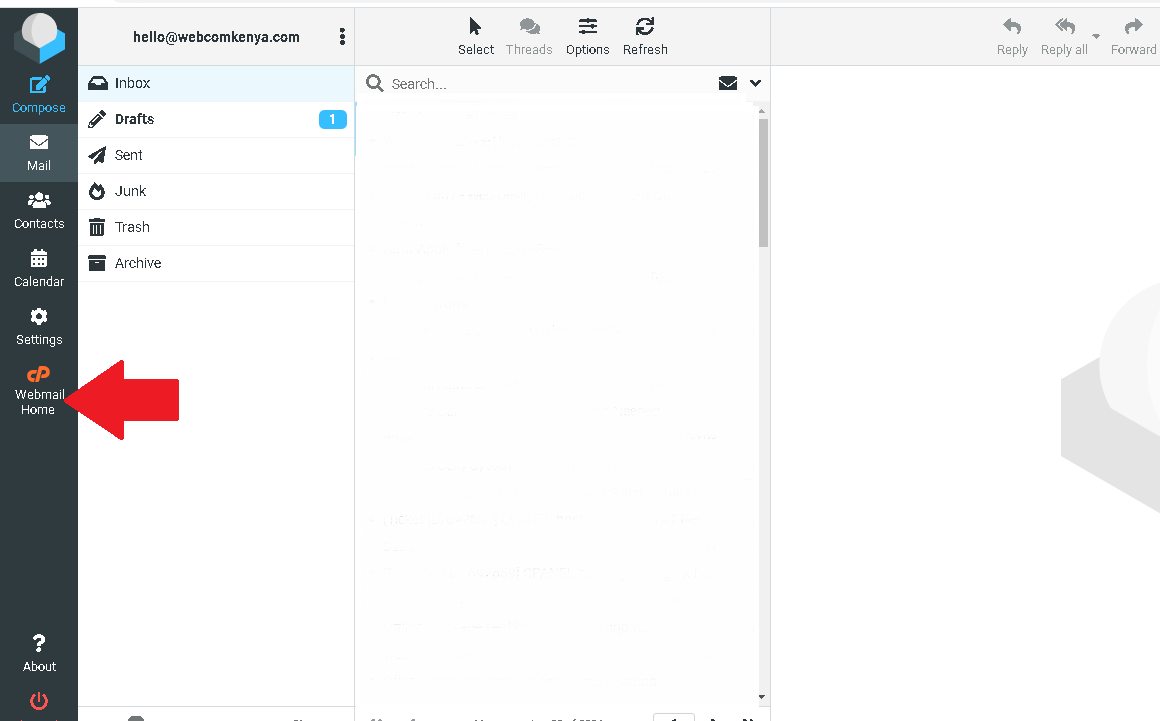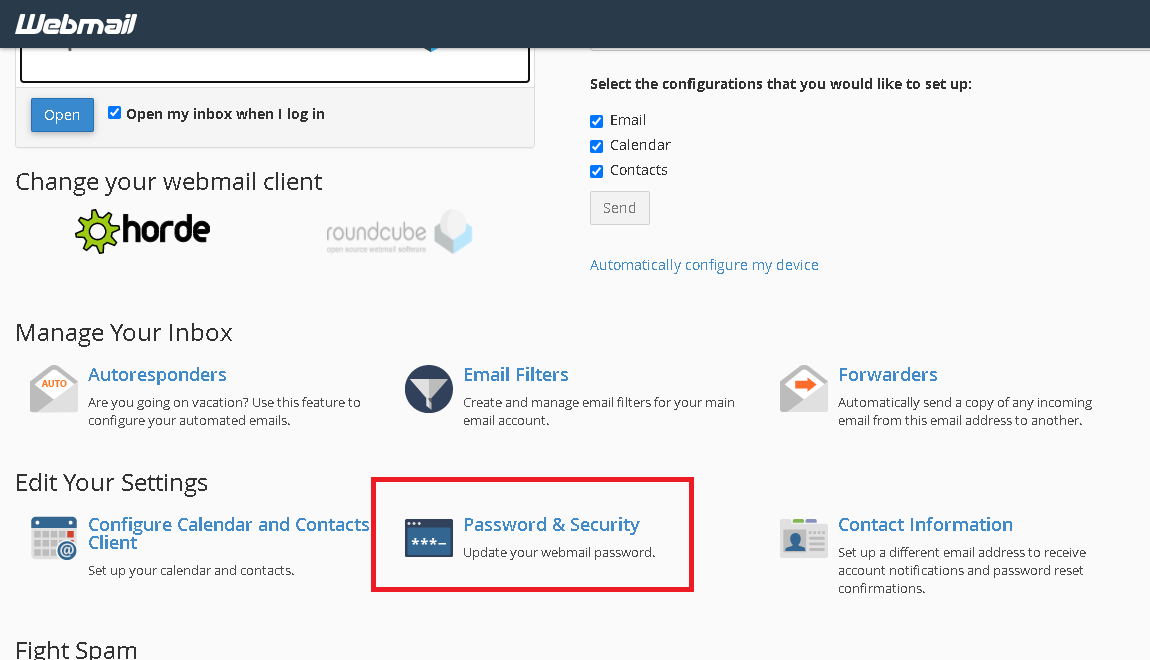Howdy! How can we help you?
How to Change Your Email Password through Webmail
HOW TO CHANGE YOUR EMAIL PASSWORD THROUGH WEBMAIL
1.Login to your webmail, you can check out how to access webmail here
2. Once you log in to webmail click on ‘Webmail Home’
3. On the new window select on the option ‘Password &Security’
4. On the new window you will be able reset you password then click ‘save’
For more updates and insights, follow us on facebook @webcomcloud.