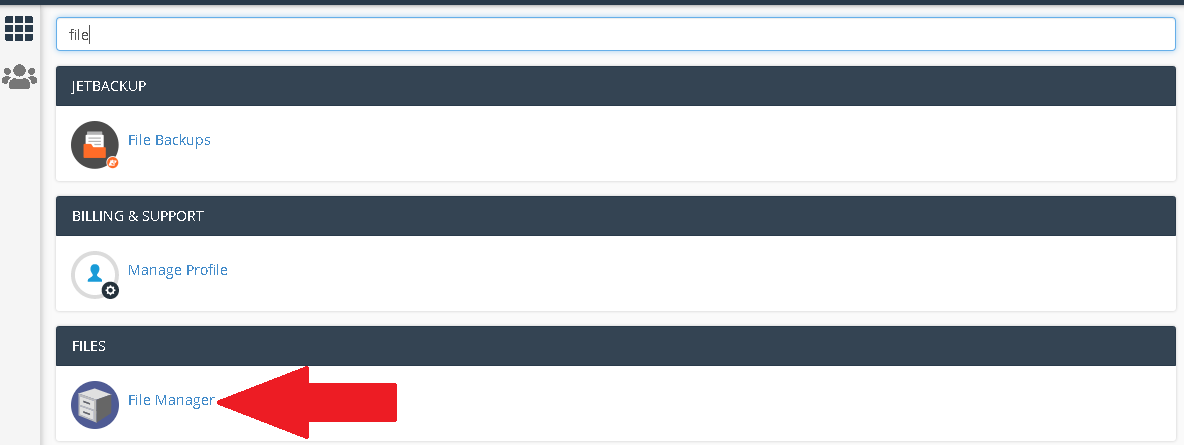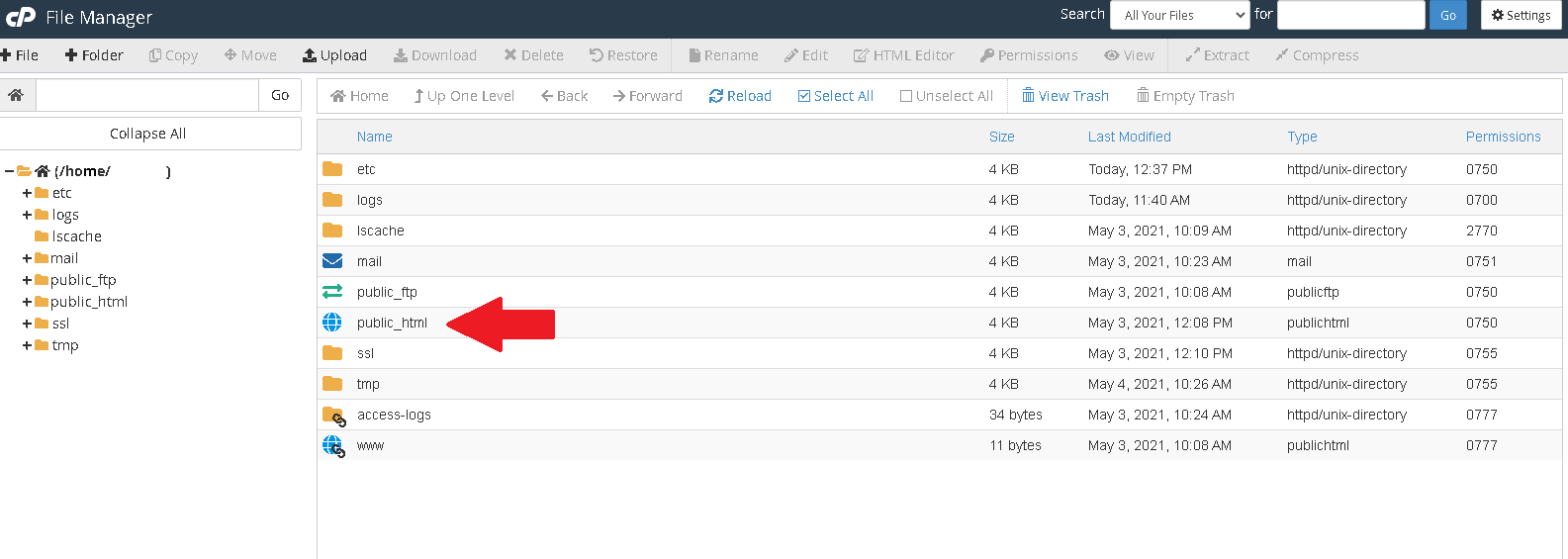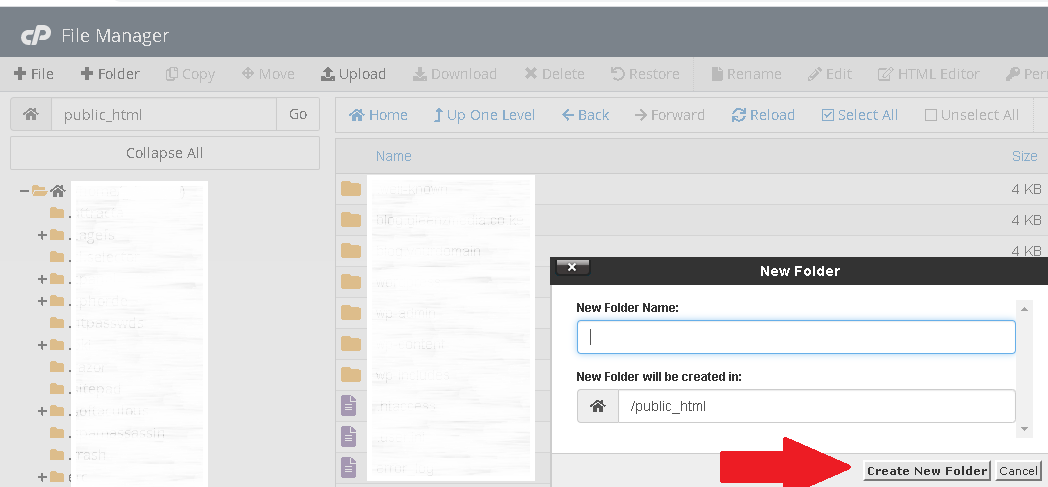Howdy! How can we help you?
How to Add a Folder on Cpanel File Manager
HOW TO ADD A FOLDER ON CPANEL FILE MANAGER
1. Login to the cPanel, using the URL to the cPanel i.e. yourdomainname.co.ke/cPanel, then enter the cPanel login details to access the cPanel
2. On the cPanel search for ‘File Manager’
3. On the new window, select the where you want the folder to reside for instance public_html, this is where storing of website files takes place.
4. On the menu bar select on the option ’+Folder’, therefore on the new tab enter the file name and click ’create new folder’
learn more on how to show hidden files in file manager cpanel through the link CPANEL HIDDEN FILES
For more updates and insights, follow us on Facebook @webcomcloud.