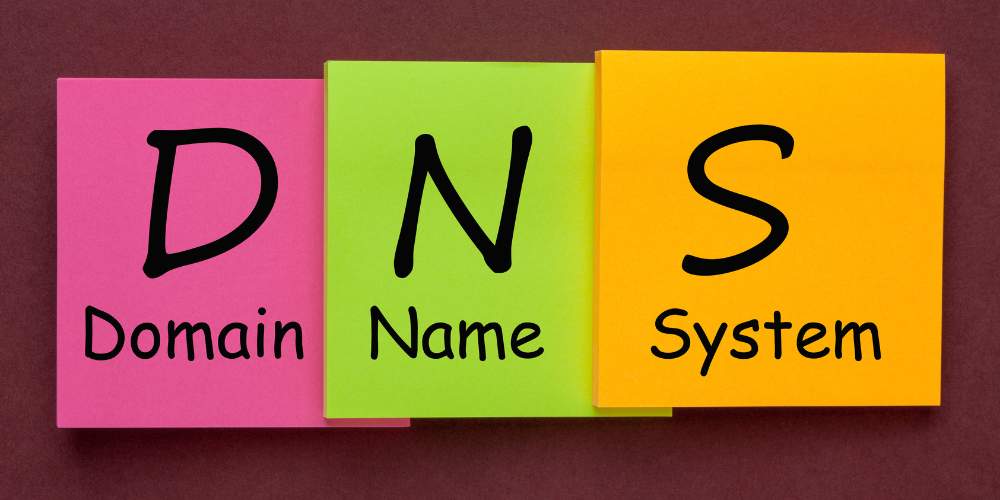How do I create custom DNS records for my domain?
How do I create custom DNS records for my domain?
In the realm of website management, understanding the Domain Name System (DNS) is paramount. DNS acts as the internet’s phonebook, translating human-readable domain names into machine-readable IP addresses. Beyond the basic setup of domain registration and hosting, the ability to create custom DNS records for your domain opens up a world of possibilities, enabling you to control various aspects of your online presence. In this guide, we’ll delve into the process of creating custom DNS records, empowering you to optimize your domain’s performance and functionality.
Understanding DNS Records:
Before diving into the specifics of creating custom DNS records, it’s essential to grasp the fundamental types of DNS records:
- A Record (Address Record): Maps a domain name to an IPv4 address.
- AAAA Record: Similar to A Record but for IPv6 addresses.
- CNAME Record (Canonical Name Record): Maps an alias domain name to the canonical (true) domain name.
- MX Record (Mail Exchange Record): Specifies the mail server responsible for receiving email on behalf of the domain.
- TXT Record (Text Record): Contains arbitrary text and is often used for verification and authentication purposes.
- SRV Record (Service Record): Defines the location of services like SIP, LDAP, or XMPP.
Steps to Create Custom DNS Records:
Step 1: Access Your DNS Management Console
Log in to your domain registrar’s website or your hosting provider’s control panel. Navigate to the DNS management section. The interface may vary depending on your provider but will generally offer options to add or edit DNS records.
Step 2: Choose the Type of DNS Record to Create
Select the type of DNS record you want to create based on your requirements. For example, if you’re setting up a subdomain to point to a specific IP address, you’ll use an A Record. If you’re directing email traffic to a third-party provider, you’ll configure an MX Record.
Step 3: Enter the Record Details
Each type of DNS record requires specific information:
- A Record: Enter the hostname (e.g., subdomain.example.com) and the corresponding IPv4 address.
- CNAME Record: Specify the alias (e.g., www) and the canonical domain name it should point to.
- MX Record: Define the priority, mail server hostname, and optionally, the time-to-live (TTL) value.
- TXT Record: Input the text content, often used for domain verification or SPF/DKIM records for email authentication.
- SRV Record: Provide the service, protocol, hostname, port number, and priority.
Step 4: Set the TTL (Time-to-Live) Value
The TTL determines how long DNS information is cached by recursive DNS servers and clients. A lower TTL allows changes to propagate more quickly but may increase DNS query load.
Step 5: Save Your Changes
Once you’ve entered the necessary details, save your changes. DNS propagation may take some time, ranging from a few minutes to 48 hours, for the new records to take effect globally.
Best Practices and Considerations:
- Regularly Review and Update Records: Periodically review your DNS records to ensure they align with your current needs and configurations.
- Use Descriptive Hostnames: Choose meaningful hostnames for your records to improve manageability and clarity.
- Implement Security Measures: Consider enabling DNSSEC (Domain Name System Security Extensions) to protect against DNS spoofing and cache poisoning attacks.
- Monitor DNS Performance: Utilize tools and services to monitor DNS performance and uptime, ensuring optimal reliability for your domain.
Conclusion:
Creating custom DNS records for your domain empowers you to tailor your online presence to suit your specific requirements. Whether you’re directing traffic, managing email services, or implementing security measures, understanding how to configure DNS records effectively is essential. By following the steps outlined in this guide and adhering to best practices, you can optimize the performance, functionality, and security of your domain’s DNS infrastructure, ultimately enhancing your online presence and user experience.
For more updates and insights, follow us on Facebook @webcomcloud.
click here to purchase a domain name