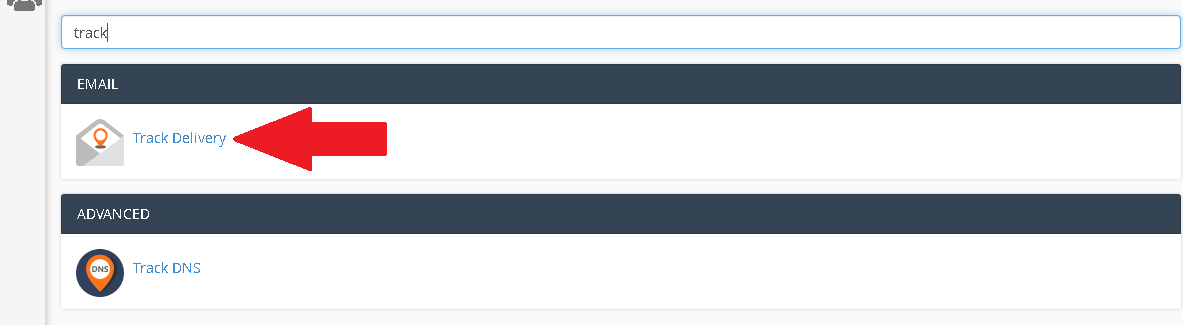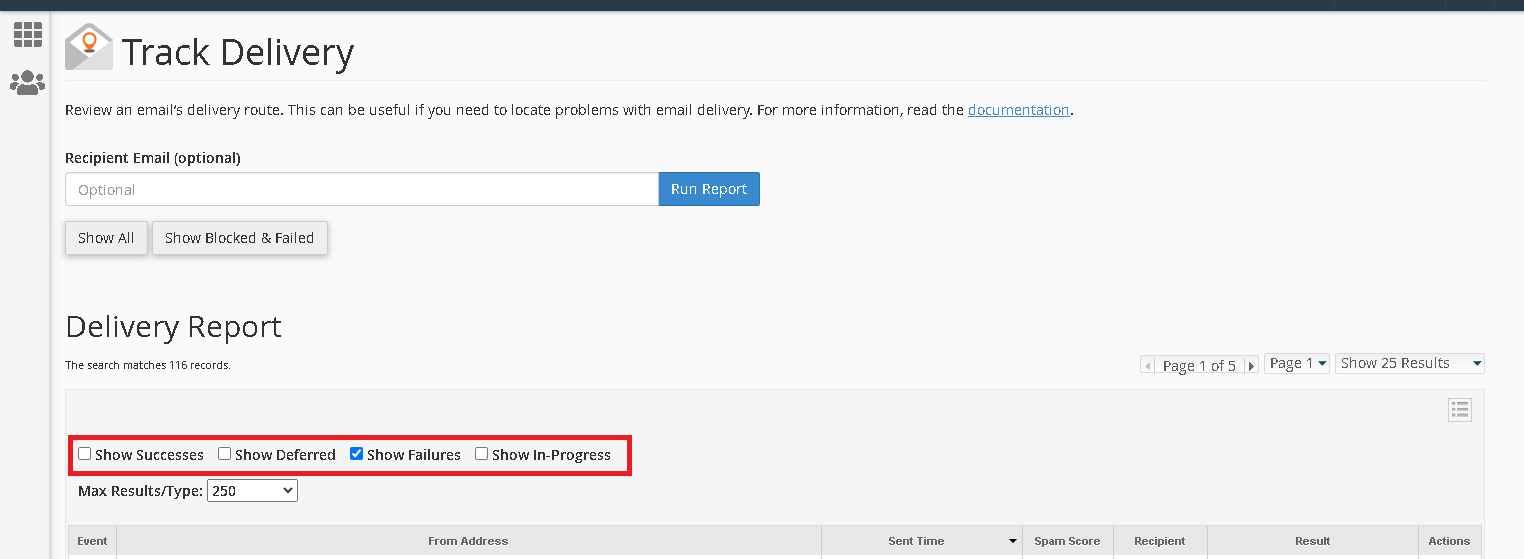How to Review an Email Delivery Report
How to Review an Email Delivery Report
Tracking email delivery is useful if you need to locate problems with email delivery
1. Login to the cPanel, use the URL that was provided i.e. yourdomainname.co.ke/cPanel, then enter the cPanel login details to access the cPanel
2. On the cPanel search for ’Track’ select ‘Track delivery’
3. On the new window you can view the emails delivery report, you can check the check boxes ‘show success’ ‘show deferred’ ‘ show failure’ ‘show in progress’ to check the delivery report. To check email delivery report for a specific email address enter the email address on the text box under recipient email the click on ‘run report’
To purchase web hosting and domain click here
For more updates and insights, follow us on Facebook @webcomcloud.